|
karwanpro

Posts: 29
Message # 1 |
6:58 PM
Sunday, 2012-11-11
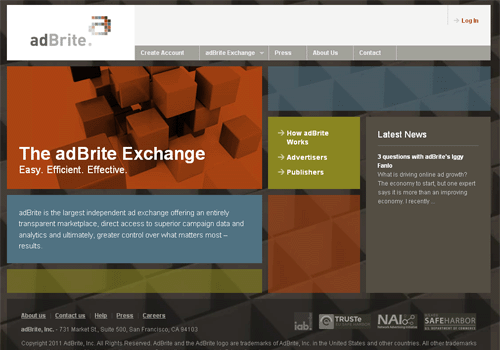
AD QUICK
INSTALLATION README
Installation Guide:
---------------------------------------------------------------------------
BEFORE WE START. YOU MUST NOT REMOVE THE 'POWERED BY PHPLEMON.COM' TAG FROM THE FOOTER OF THIS SCRIPT.
- Edit the following files,
* /path.php
* /admin/path.php
* /include/site_constants.php
- Unzip and Upload all files to your server.
- Change rights of the following files and folders to '777':
* /upload (including subfolders and files)
* /path.php
* /admin/path.php
* /include/site_constants.php
- Now execute the page /admin/install/install.php from your browser,
provide the required information (if you are unsure of any value please contact
or leave default value) and click on "install".
- Once installation is complete delete the install folder at /admin/install and all of its contents. .
- Add /admin/cron_job_featured_sites.php to run as a daily cronjob so that
featured sites that are expired are deleted from display.
** Note : "including subfolder and files" means selecting all folders/files in your
FTP client and then CHMOD them to 777.
** Recommended : Once you have setup your website and have entered all products into database
and have uploaded files to the server and site is ready to be launched, it is
recommended that you change permissions back to 755 for folders and 644 for files
(except 'upload' folder and its sub-folders).
BUT ONCE this step has been done you wont be able to edit pages and images in admin section
Demo | Download
|
|