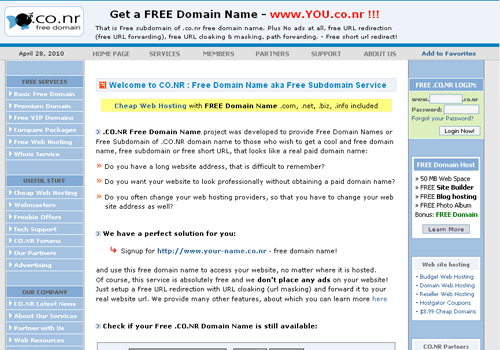
COMPLETE NEW INSTALLATION
This is the point to start if you never have used NO ONE Redirection before.
For Upgrade installation instructions (upgrade from release 1.2) please go to chapter 3 of this document.
Well, let's start.
Installation is done quick and quite easy. All you need initially to start is a text editor to change a few variables in one file,
and a ftp-program to load the scripts up on your server.
Now here are detailed installation instructions...
all template files in different directories
The following 2 files MUST be placed in your web root directory:
.htaccess
index.php
If you already have a file called "index.php" or "index.html" in your web root,
rename it (for example "index2.php" or better "home.php" or "home.html") and use this one.
You can still use the now called "index2.php"/"home.php"/"home.html" as your default startpage
Also leave the directory names and structure as they are.
d. run "setup.php"
Open your web browser and call the script "setup.php" like this: Code
http://www.yourdomain.com/myred/setup.php
You'll see a welcome page and your mySQL-data (the one you edited in "vars.php").
All other steps are self-explaining.
During step 3 you may eventually choose the former renamed "index2.php"/"home.php"/"home.html" as "Default startpage".
After finalizing setup, don't forget to delete the files "setup.php" and "upgrade.php" from your web server.
RENAMING IT IS NOT RECOMMENDED for security reasons.
Download | Demo