| Main » Files » clone site » Business and money |
Download Live Demo 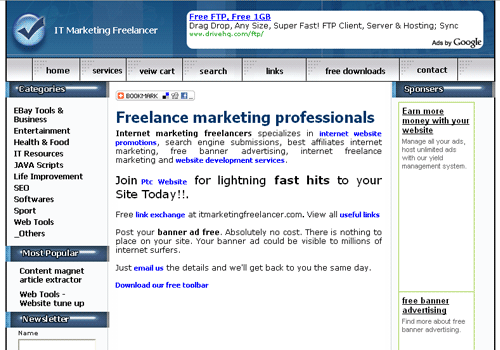
| |
Create a database and a database user that has permission to use the database in your control panel STEP 2 Load PHPmyADMIN which is usually accessible from your Database page. In cpanel it is located at the bottom of your page where you create your database. When PHPmyADMIN loads, click on the database you just created. In the main window, click on SQL. Next using the Browse button under a big white box, navigate your way to the tables.sql found in the website files of this package. After you find it and select it. Click GO. This will create the tables and enter the data for your website to run. An installer is not included in the site as their are too great of chances that a problem will exist for different servers. STEP 3 Open config.php in a text editor and change the information for your website. $hostname = "localhost"; $site_title = "Software Index"; STEP 4 STEP 5 FTP connect to your site if you have not already done so and set permissions on the following: banners - 777
STEP 6 Login to the sites admin located at http://www.yourdomain.com/siteadmin The default username and password is mafiascripts, mafiascripts When you have logged in you should update the site settings and check the email config, to insure the site conforms to your information. | |
| Views: 6891 | Downloads: 398 | Rating: 5.0/1 | |
|
Popular Clone Site |
Statistics Total online: 1 |
Frendly Site |
Advertising |
Theme Design by The Theme Foundry | Hosted by uCoz | Programming by Karwanpro
Copyright Clone Site © 2010 - 2026
