| Main » Files » clone site » Site Services |
Download Live Demo 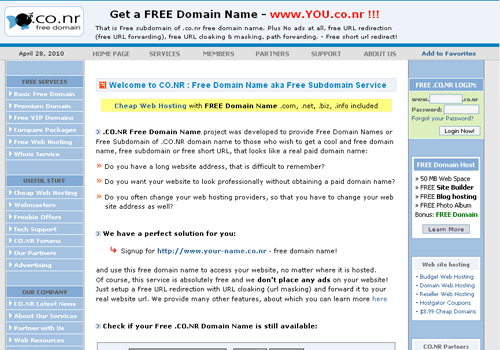
| |
Please read this text carefully to get a correct installation of the scripts. REQUIREMENTS: This software requires a running webserver (preferred apache) with php 4.1 installed (no version below 4.1 is supported!). 1. INTRODUCTION This set of scripts allows you to run a redirection service. Users may signup at your site to get a short and catchy domain name. 2. COMPLETE NEW INSTALLATION This is the point to start if you never have used NO ONE Redirection before. Well, let's start. a. The list of files/directories that come along with this distribution ([...] is a directory) .htaccess The following 2 files MUST be placed in your web root directory: If you already have a file called "index.php" or "index.html" in your web root, The directory "myred" also must be placed in your web root. b. Editing variables Open the file "vars.php" (located in the directory "include") with your favourite text editor. * $mysql_host is the name of the host the mysql-server is running on. * $mysql_username is the username to access the mysql-server. * $mysql_passwd is the password to access the mysql-server. * $mysql_dbase is the name of the database where the tables will be installed. The other variables in this file are quite self explaining. If you want to, you can also change all template files (*.html) in the "html/templatename"-directory to fit your needs. *********IMPORTANT*********: there are certain words like {text_125}, {reserved} or {stats} written in the templates. If you want to use other than the standard templates, just put the whole directory with the new template set into the "html" directory Don't forget to save the files after you made the changes. c. Upload the scripts Upload the myred-folder into the root directory of your webserver. All scripts must be accessible like http://www.yourdomain.com/myred/script.php It is important that you transfer the scripts in ASCII mode, and the image (bar.gif) in binary mode. Normally this should work automatically, d. run "setup.php" Open your web browser and call the script "setup.php" like this: http://www.yourdomain.com/myred/setup.php 3. UPGRADING FROM RELEASE 1.2 This chapter is only interesting for you, if you have a running release 1.2 installed and want to upgrade to release 1.4 The point’s a. and b. are the same as described in chapter 2 (COMPLETE NEW INSTALLATION). 4. CONFIGURATION AND RUNNING After setup or upgrade, open admin.php like this: http://www.yourdomain.com/myred/admin.php Play around with all the options in the administration area, they should be self-explaining. That's all. For questions, please use the message board at http://www.NO ONE.com. Many thanks to Arthur Khessin for the "forbidden words" idea, and to scooby for this corrected readme file. 5. TIPS When you change the forbidden words or reserved names please make sure YOU DONT put -- on the last word else you might get a php error. Example 1 : --hackz--warez--appz--sex-- this is incorrect Also take care when changing the templates as some html editors add extra information to the form control Example frontpage 2002 : will change this line from to
this will cause users an error and will not let let them register as it will say "You have to agree to the terms" over and over. If you want to, you can add different languages to the scripts. Just translate english.php to your favourite language, save it as, lets say spanish.php, 6. DISCLAIMER OF WARRANTY THIS SOFTWARE AND THE ACCOMPANYING FILES ARE SOLD "AS IS" AND WITHOUT WARRANTIES AS TO PERFORMANCE OR MERCHANTABILITY OR ANY OTHER WARRANTIES WHETHER EXPRESSED OR IMPLIED. | |
| Views: 10362 | Downloads: 716 | Rating: 3.5/4 | |
|
Popular Clone Site |
Statistics Total online: 1 |
Frendly Site |
Advertising |
Theme Design by The Theme Foundry | Hosted by uCoz | Programming by Karwanpro
Copyright Clone Site © 2010 - 2026
