| Main » Files » clone site » Upload and Download |
Download Live Demo 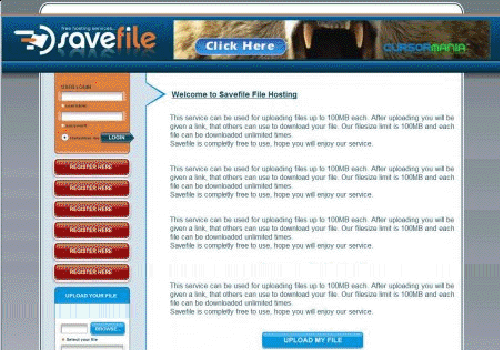
| |
To start: Open the file config.php in the savefile_php folder and edit the values to your wishes. Upload all files to your web server and point your browser to: http://savefile_clone/install.html This will auto install the default tables into your mysql database. Then you can access the admin are by pointing your browser to: http://savefile_clone/saveile_php/siteadmin25 Enter the default admin login: user/pass= admin25 **for security you need to change this with your first login. and delete the install.php file from your server as leaving it means someone can run it from their browser and delete your entire site!! ***Don't forget in config.php to add /savefile_php to the end, so for example if your site url's http://www.journeytonarnia.com, you would make the url http://www.journeytonarnia.com/savefile_php, because that's where all files will Chmod the folllowing folders to 777 images25 | |
| Views: 5690 | Downloads: 421 | Rating: 4.5/4 | |
|
Popular Clone Site |
Statistics Total online: 1 |
Frendly Site |
Advertising |
Theme Design by The Theme Foundry | Hosted by uCoz | Programming by Karwanpro
Copyright Clone Site © 2010 - 2026
