| Main » Files » Site Script » Business and money |
TigerTom's Affiliate Program Software (TTAPS)
Download 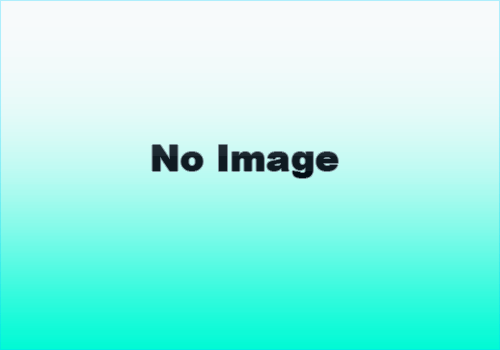
| |
That the HTML of hyperlinks to the authors' websites this software generates shall remain intact and unaltered, in any version of this software you make. If this is not strictly adhered to, your licence shall be rendered null, void and invalid. INSTALL INSTRUCTIONS ----------------------- 1. Extract the contents of the archive into a folder on your web. ie: /www/ttaps This folder and the affiliates subfolder should have write permissions so the app can write to the text files. 2. Open a copy of the file 'config.php' on your home computer, and follow the instructions in the CONFIGURE THE PROGRAM section of this readme file to fully configure your version of this script. 3. Upload 'config.php' to the affiliate directory. 4. To customize the look and feel of the program you can open the file 'main.css' located at the script root folder in a text editor and make all the changes that you want. Refer to the CUSTOMIZE THE LOOK AND FEEL section of this readme file for more instructions on how to do this. CONFIGURE THE PROGRAM ------------------------- The file 'config.php' is simply a list of constants that the script will use. This constants must be set in the following format: define("string_variable_name", "Value of a string constant"); define("number_variable_name", 10); This means that the constants that will store some kind of text should be enclosed in quotes and the ones that will store some kind of a number should NOT be enclosed in any kind of character, is should have only the corresponding number. This file can have any number of blank lines that you want and if you want to add some comments to it be sure to use the regular PHP comment characters: "//" (without the quotes) to start each line of a comment or "/*" and "*/" (without the quotes) for multiline comments. Refer to the 'config.php' file for instructions on the different constants included. GOT ERRORS? --------------------------------- - FTP upload the file 'ttchat.zip' in BINARY mode only. - FTP upload individual .php files in ASCII mode only. - Don't edit the .php and and .dat files in a word processor, like MS Word. Use a simple text editor like Windows NotePad or EditPad instead. - Change permissions of sub-directories, where files are written to, to be readable and writeable ('affiliates', 'dbs') e.g. at the command line type: CHMOD 777 affiliates dbs. - Change permissions of (CHMOD) .php files to 755, except 'config.php'. Leave that alone. - IMPORTANT: The constants 'email_affiliates' and 'from_email' in the 'config.php' file HAVE to be valid email addresses, because these are the email addresses that the program is using to send the mails from and this is a requirement for the php mail function to work. - Repeat what caused the error, then go quickly to the error log on your control panel that came with your web hosting account. Any clues there? Genuine bugs can be reported here: http://www.tigertom.com/forum/ CUSTOMIZE THE LOOK AND FEEL ------------------------------- To do this you have two options, you can use anyone of them or both. 1. Change the main stylesheet main.css located at the script root folder. This stylesheet uses the following html elements: body, h1, h2, input, textarea, th, td, p, pre, a, a:hover. And the following custom classes: red, whitw, errormsg, button and fullwidth. You can add, edit or delete any of the elements included in this stylesheet to match the look and feel of your site. 2. Edit the html templates located in the templates folder. This html files use the most simple an optimized html code possible BUT all of them include some variable names enclosed between "[" and "]" without the quotes that the program uses to change them for the dynamic data. You can change all the look and feel of these templates that you want but you HAVE TO KEEP all the variables included in the files for the script to work properly. If you delete or change any of these variables you better know what you are doing or the script could start to fail. Since this program is based on templates you can do both things like i mentioned before meaning that you can use your own custom css file and your own custom html files, but remember to include the variables used in each file. Working this way the customization options are endless. | |
| Views: 2064 | Downloads: 209 | Rating: 0.0/0 | |
|
Popular Clone Site |
Statistics Total online: 1 |
Frendly Site |
Advertising |
Theme Design by The Theme Foundry | Hosted by uCoz | Programming by Karwanpro
Copyright Clone Site © 2010 - 2026
