| Main » Files » Site Script » Chat |
BlaB! Lite 2.x Chat Script
Download 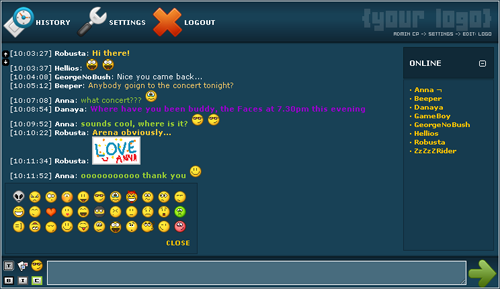
| |
Features -Fast processing, extremely low bandwidth required -Easy to install. No MySQL database required -XHTML 1.1 and CSS2 compliant output -PHP3/PHP4/PHP5 compatibility (supports safe mode, error_reporting(8), register_globals:off) -Best viewed with any modern browser (Netscape4 is not supported due to some CSS limitations) -Advanced skinning system -Smilies, bb codes, 'http' links, unrecognizable 'mailto' links -Sound alert on new messages -Custom date/time settings How to install BlaB! Lite 2.x 1-Unzip the files from the ZIP archive in an empty directory keeping the directory structure 2-Upload the whole directory (and all files/subdirectories in it) to your server by an FTP program 3-CHMOD the subdirectory /data to 777 ------------------------------ CHMOD means to change permissions/attributes of a file or a directory on a Linux/Unix system, usually by an FTP program. If you are running a Windows server you should make the subdirectory /data readable/writeable (in most cases from the admin panel). ------------------------------ 4-Open a browser and enter the admin panel to setup your ADMIN password: http://yoursite.com/blab/admin.php Settings, security issues, possible problems: There is a number of well commented settings in config.php. Please, consider carefully what you are changing. BlaB! Lite 2.x is set to work in a developer mode: error_reporting(8), which displays php error messages and notices if any. Remove the line error_reporting(8); from config.php when you have done with the settings. With PHP3 and some earlier PHP4.0x versions you may experience PHP errors when running the script for the first time. CHMOD both files data/room and data/user to 777. The file online.php can be loaded in an iframe window if you would like to display OnlineUsers/ActivityTime anywhere on your site. There are two files in your skin directory: 'custom-left.inc' and 'custom-right.inc' that contain ordinary HTML tags for a logo and a title. They are provided for BlaB! users who would like to display a company logo, banners or just a site navigation bar. Running BlaB! Lite 2.x on Apache server is secure. Make sure that the folder /data contains a .htaccess file against http access. Try to load: http://www.yoursite.com/blab/data/room http://www.yoursite.com/blab/data/user You should get a 403 answer: Forbidden You don't have permission to access FILE on this server. If you want to run BlaB! Lite 2.x on any other server, you need to rename the folder /data and also change its name in config.php accordingly. Sometime, you may experience a disk error that might damage files under the subdirectory /data (running out of space would have the same effect). We suggest you to empty the damaged room from the admin panel. How to create a language file in another language: The language files are simple ASCII text files - lang-en.inc, lang-bg.inc etc. Create your own file or/and tell BlaB! Lite which one to load: (config.php). If you are about to use a non-English alphabet, we recommend you to set the right encoding in your language file: (lang-xx.inc file, line #6 and #7). This will decrease the loading time and prevent some browsers from displaying incorrect letters. examples: $lang[1]='ISO-8859-1'; ISO-8859-1 is the proper charset for English. $lang[2]='en'; en is a 2-letters language code. $lang[1]='euc-jp'; euc-jp is the proper charset for Japanese. $lang[2]='jp'; jp is a 2-letters language code. | |
| Views: 6809 | Downloads: 365 | Rating: 5.0/1 | |
|
Popular Clone Site |
Statistics Total online: 1 |
Frendly Site |
Advertising |
Theme Design by The Theme Foundry | Hosted by uCoz | Programming by Karwanpro
Copyright Clone Site © 2010 - 2026
