| Main » Files » Site Script » Chat |
Jod chat Script
Download 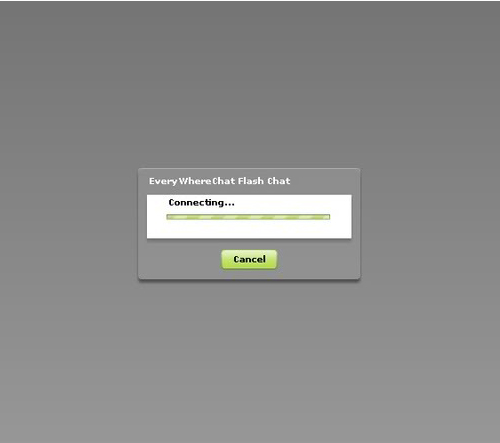
| |
* jodchat.php * jodchat_conf.php * chat_template.htm * chat_messages.txt If your a unix or a posix based system e.g. linux, you'll need to make sure "chat_messages.txt"'s permissions is set to read and write e.g. 0666. Now goto your jodchat program e.g : http://www.your-site/exampledirectory/jodchat.php And it should run!! - simple as that. By default you'll get a white screen. However, you can change the look of your chatroom by editing the "chat_template.htm" file. If you look at the code you'll see the string "$chat$" - where ever the "$chat$" is, will be where your chatroom will appear. So its import to make sure "$chat$" is included in this file. If you want access to the moderator functions you'll need to edit your "jodchat_conf.php" file. First of all you'll need change the password to something only you'll know e.g.: $moderator_password = "mysecretpassword"; And Secondly you'll need to enable the functions you want to use e.g.: $moderator_bomb = true; $moderator_kick = true; To use these moderator functions in the chatroom type the following in the chatroom send box: #kick moderator_password username (this will kick user "username" off your chat room) And... #bomb moderator_password username (this will crash user "username"'s browser - completely harmless but should get the message across!!) And finally you can change at what rate your browser checks for new messages, by changing modifying the "$check_rate" variable e.g. $check_rate = 2; (this will make your browser check for new massages every 2 seconds) $check_rate = 5; (this will make your browser check for new massages every 5 seconds) | |
| Views: 4130 | Downloads: 207 | Rating: 0.0/0 | |
|
Popular Clone Site |
Statistics Total online: 1 |
Frendly Site |
Advertising |
Theme Design by The Theme Foundry | Hosted by uCoz | Programming by Karwanpro
Copyright Clone Site © 2010 - 2026
