| Main » Files » Site Script » Chat |
Voodoo Chat v.1.0 RC 1
Download Live Demo 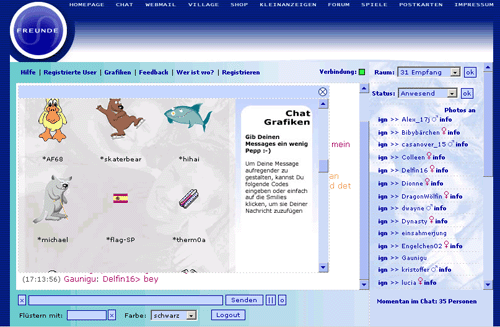
| |
I've tried to make this procedure as easy as possible.So, you need to: 1. Download voc-x.x.x.tar.gz or voc-x.x.x.zip 2. unpack it somewhere tar -zxvf voc-x.x.x.tar.gz (looks like you did it already, did you? :)) 3. copy chat/ subtree somewhere in your web-directory (these files will be shown to visitors) and data/ somewhere outside (this directory must be not accessable for visitors) 4. go to the chat/admin and set admin password - edit file admin_users.php and set user name(s) and password - set write permission on the sessions.php file to your Web-server's user 5. open in the browser link to file 'configure.php' in that chat/admin directory. 6. Go through all steps of configuration process. 7. If you want to use C++ version of daemon instead of perl-one, you need to compile it first. See description below. Actually, that's all what you need to do. You can find more details at http://docs.vochat.com/ ------------------------------------ *** STARTING DAEMON *** How to start (Unix/Linux, for windows see below): From the shell. Go to the data/daemon directory and try to start daemon by hand: ./daemon.pl (or perl ./daemon.pl). Your daemon should work (if there are no other messages). You can check daemon.log and daemon.pid to be sure. Another way is to use the perl-script to start the daemon (unix/linux only! it doesn't work in windows). Copy the file 'daemon_admin.pl' from chat/admin/ directory into your cgi-bin. Change the second line in that file (should be the correct path to your data/ directory), set eXecutable permissions and try to call it from your browser. ------------------------------------ *** C++ Version of the daemon *** C++ version is important for high-loaded chats, because it needs 10-15 times less cpu-time than perl-version. To use C++ version, you have to compile it first. Go to the data/daemon directory and run command make If everything is ok, in several seconds you'll get the executable file called 'daemon'. Note: you have to use GNU version of make utility. On some systems (i.e. on FreeBSD) you have to type 'gmake' instead of 'make'. Just run it with ./daemon You can also use 'daemon_admin.pl' script to start/stop daemon, but don't forget to change the line which starts the daemon. By default 'make' compiles daemon only with Files-engine support. But it also accept parameters: MYSQL=1 -- compile daemon with MySQL-engine support SHM=1 -- with SysV Shared Memory-engine support MOD_VOC=1 -- with mod_voc support For example, if you need the daemon with MySQL engine and mod_voc support, run make MYSQL=1 MOD_VOC=1 You can also try my pre-compiled (binary) versions of daemon, check the download area at http://vochat.com/ ------------------------------------ *** NOTES FOR THE WINDOWS USERS *** - please, use normal slashes in the pathes, not the backslashes, i.e. c:/inetpub/data/ - DON'T try to start daemon through web-interface. Open command promt, go to your daemon-direcotry and start it: perl daemon_win.pl - Daemon writes logging information into standard output, not to the daemon.log file.  ------------------------------------ *** USING SMILEYS *** put smileys images into the chat/converts directory. Then edit the data/converts.dat file. The format is KEYWORD\tIMG_TAG \t is TAB sign. In the IMG_TAG you have to use the absolute url (like  ). ). You can also try some scripts to work with this file (i.e. ListCreator.zip from download-area for windows users) There is also special php-script in the admin-zone since verstion 0.08.10. ------------------------------------ *** ADMIN ZONE *** At the chat/admin (through browser again) you can modify user-rights. There are two levels now -- ordinary users and moderators (admins) If the user has 'admin'-rights, he sees the special link in the navibar. And he can make alerts to the other users or BAN them (disconnect from chat for a selected time) You can also delete users from the admin zone. ------------------------------------ *** HOW TO USE STATISTIC *** 1. You need php as executable module (cli) -- to install crontab job. 2. test update_statistic.php script from command line, i.e. php /home/voodoo/htdocs/chat/admin/update_statistic.php Fix the problems if any  (It might be neccessary to change include("../inc_common.php"); (It might be neccessary to change include("../inc_common.php"); to use an absolute path). 3. install cron-job, add something like */2 * * * * /usr/local/bin/php /home/voodoo/htdocs/chat/admin/update_statistic.php >/dev/null (i recommend to use 2-minutes interval) 4. enable logging feature in the admin-zone. 5. You can access statistic through web with url like: http://www.yoursite.com/chat/admin/statistic.php ------------------------------------ *** USING NON-LATIN CHARACTERS IN THE NICKS *** Since 0.08.10 it's easy to enable non-latin characters in the nicks. Just change settings in the admin/configure.php script. (i.e. _a-zA-Z0-9à-ےہ-ك for russian nicks in cp-1251) Then it can be good to change your comparision function for the nicks (i.e. lilu IiIu) Just choose one of the implementation in the file chat/inc_to_canon_nick.php or write your own there. And run "(Re)generate canon nicks for all users" page from admin-zone if you already have registered users. ------------------------------------ *** HOW TO USE web-indicator *** At the moment there are no universal admin-tools to manage web-indicators. You need to change script chat/user_status.php if you want to use non-standard buttons. Or at least you need to change basis-images in the data/statuses directory and put 'font.ttf' file with font you preffered to that place. Anyway you need GD & TTF support in your PHP. ------------------------------------ Comments? Suggestions? Need Help? Try voc-project forum: http://forum.vochat.com/ | |
| Views: 4525 | Downloads: 718 | Rating: 2.0/1 | |
|
Popular Clone Site |
Statistics Total online: 1 |
Frendly Site |
Advertising |
Theme Design by The Theme Foundry | Hosted by uCoz | Programming by Karwanpro
Copyright Clone Site © 2010 - 2026
