| Main » Files » Site Script » Forum |
XenForo v1.0.2 Forum Script
Download Live Demo 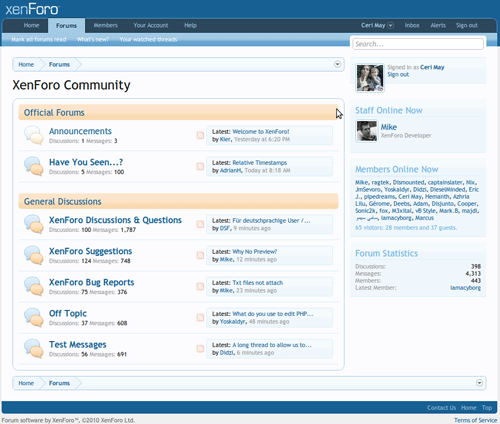
| |
----------------- To install XenForo, you will need to extract the zip and upload all the files from the contained upload directory onto your web server. You may upload into your web root, or any folder within the web root. This shall be referred to as your XenForo Directory. Having uploaded the necessary files, you should direct your web browser to the URL that corresponds to your XenForo Directory and add '/install' to the address (eg: http://www.example.com/xenforo/install). This will trigger the installation process, which will guide you through the necessary steps to get a working XenForo installation running on your server. Please note that the installation routine will direct you to ensure that the data and internal_data directories within your XenForo Directory are writeable by the webserver (ie: chmod 0777). UPGRADING XENFORO ----------------- To upgrade an existing XenForo installation, you will need to extract the zip and upload all files within the upload directory to your existing XenForo Directory, overwriting all files. Note that you should ensure that the data and internal_data directories remain writable by the webserver (ie: chmod 0777). In most cases, they should remain writable and you should not need to take action. You should always ensure that the contents of the data and internal_data directories are maintained when upgrading. Once the files are uploaded, your XenForo installation will automatically be closed until the upgrade is complete. To begin the upgrade, go to the URL that corresponds to | |
| Views: 44527 | Downloads: 2725 | Rating: 2.3/3 | |
|
Popular Clone Site |
Statistics Total online: 1 |
Frendly Site |
Advertising |
Theme Design by The Theme Foundry | Hosted by uCoz | Programming by Karwanpro
Copyright Clone Site © 2010 - 2026
