| Main » Files » Site Script » Internet Services |
TOPSTORY BASIC Version 1.0
Download 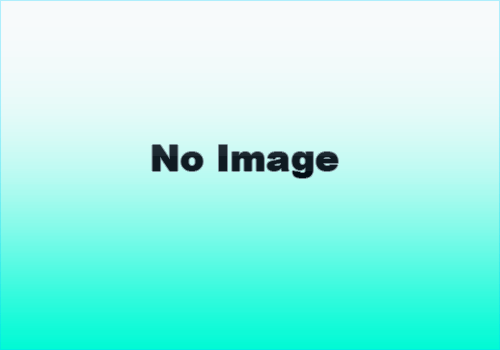
| |
SETUP ------ 1) Create a folder named 'topstory', 2) Modify the lines below in the 'config.php' file 'inc' folder; /** * PATHS AND URLS */ $url="enter the url of your website here"; $path="enter/the/physical/path/to/your/public/directory/here"; $tst["folder"]="topstory"; // This is the name of the folder that you will upload your files $tst["headerfile"]="enter/the/physical/path/to/your/header/file/here"; $tst["footerfile"]="enter/the/physical/path/to/your/footer/file/here"; /** * DATABASE VARIABLES */ $tst["db"]["host"]="localhost";// This is the host for your database $tst["db"]["name"]="";// Enter your database name here $tst["db"]["user"]="root"; // Enter your database username here $tst["db"]["pass"]="1111";// Enter your database password here $tst["tbl"]["articles"]="articles"; // This is the name of the table that will store your data /** * USERNAME AND PASSWORD FOR ADMINISTRATION SECTION */ $tst["admin"]["usrName"]="admin";// Enter your adminstration username here $tst["admin"]["usrPass"]="password"; // Enter your adminstration password here /** * OTHER CONFIGURATION VARIABLES */ $tst["conf"]["laps"]=604800; // Enter the time (in seconds) here that how long an article will be displayed as new $tst["conf"]["topNewsList"]=5;// Enter the number of articles displayed in the latest articles section $tst["conf"]["allowHtml"]=1;// Enter 0 here if you do not want to allow html code in the articles else enter 1 to allow html $tst["langf"]="turk"; // Enter "eng" for english Or "turk" for turkish 3) Modify the header.php and footer.php in "inc" directory to fit the script looks like your website. 4) Also you may want to modify the language packs in the "lang" folder and the css file in "lib" directoy. But this is optional. 5) Upload your files to the directory you have created. 6) Goto your admin pages (e.g:http://www.your-website.com/topstory/admin) 7) Enter your username and password 8) If this is the first time you run the script, the script will search the database for the table needed to store your data, if the table not found, the script will create it for you with the name you have entered above. 9) After the table created succesfully, you will be redirected to admin pages and now you will be ready to use the script. USAGE ------- How to give link to the script : - www.your-site.com/topstory/index.php is the main file that lists the summary of the all news. Give a link to this file for all the news -www.your-site.com/topstory/topStory.php and www.your-site.com/topstory/topStory_js.php are the files that display the latest articles The number of articles that will be displayed is determined in the config file with $tst["conf"]["topNewsList"] variable. You can call these files in two ways: 1) you can include topStory.php to your home page as include("topstory/topStory.php"); 2) You can call topsStory_js.php from any HTML page as You can click on the DELETE ALL THE NEWS button to delete all the news. 3) Changing the status of an article When you are in the listing mode , on the left side of each article header, There is a light (red/green) indicating the status of the article. The green light indicates that the status of the article is active. If you click on the green light, the status of the article will be passive and the light will turn to red. The red light indicates that the status of the article is passive.If you click on the red light, the status of the article will be active and the light will turn to green. | |
| Views: 5867 | Downloads: 436 | Rating: 0.0/0 | |
|
Popular Clone Site |
Statistics Total online: 1 |
Frendly Site |
Advertising |
Theme Design by The Theme Foundry | Hosted by uCoz | Programming by Karwanpro
Copyright Clone Site © 2010 - 2026
