| Main » Files » Site Script » Internet Services |
Whois Script v. 1.2.2
Download 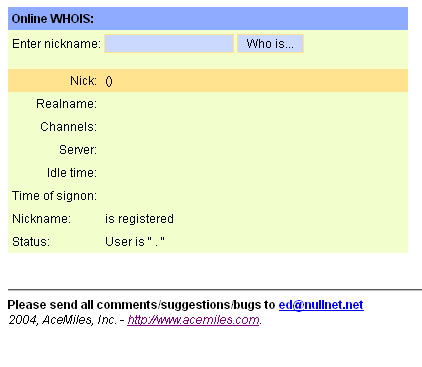
| |
| Views: 6128 | Downloads: 352 | Rating: 0.0/0 | |
|
Popular Clone Site |
Statistics Total online: 1 |
Frendly Site |
Advertising |
Theme Design by The Theme Foundry | Hosted by uCoz | Programming by Karwanpro
Copyright Clone Site © 2010 - 2026
