| Main » Files » Site Script » Site Services |
Crafty Syntax Live Help 2.7 Script
Download 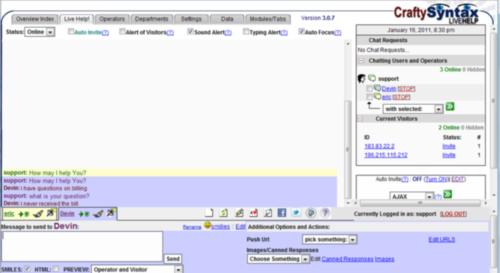
| |
1) Upload all of the files extracted from the zip or tar file onto your web host. 2) Make sure owner/group for your virutalhost or webserver is set to you. If not or you do not know what I am talking about change the permissions of the files named: config.php to 777 to allow the web setup program access to change it. If you plan in installing using a text based database you will also need to change the permissions of the directory txt-database to 777. If you need more help on this just open up the setup.php page and more directions will appear. 3) Open up the setup.php file in your web browser like so: http://www.yourdomainname.com/livehelp/setup.php 4) follow the online installation.. 5) IMPORTANT: After the setup is finished change the permissions of config.php to either 755 or 400 (Depending on your server setup) but leave txt-database writable by the webserver. | |
| Views: 1064 | Downloads: 371 | Rating: 0.0/0 | |
|
Popular Clone Site |
Statistics Total online: 1 |
Frendly Site |
Advertising |
Theme Design by The Theme Foundry | Hosted by uCoz | Programming by Karwanpro
Copyright Clone Site © 2010 - 2026
