| Main » Files » Site Script » Site Services |
Download Counter Script
Download 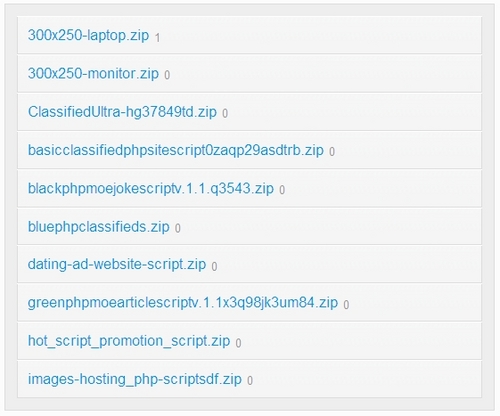
| |
1. open config.php and edit it. 2. create download_titles table (sql file is included) in your database. 3.upload all the files in the ascii mode. 4. Open the admin.php through your browser and add new downloads. How to link to your downloads: it will be something like that: http://www.yourdomain.com/download.php?title=MyFile How to Show the counter: type: http://www.yourdomain.com/download.php?action=show&title=YourFileTitle to include in your page through ssi: How to delete records: Ok, i was too lazy to add a way to delete the records from the admin panel, so i afraid that you have to delete it manually throguh PhpMyAdmin or Telnet! if you want to remove a specific record, just delete the row which hold the file title you wanna delete in (download_titles table) after that, remove its table, the table name will be something like that download_YourFileName. If you want to delete them all, just remove any table starts with "download" make sure that the table is created by this script! Using JavaScript to show the counter! edit config.php and include this code in your html: | |
| Views: 1481 | Downloads: 509 | Rating: 5.0/1 | |
|
Popular Clone Site |
Statistics Total online: 2 |
Frendly Site |
Advertising |
Theme Design by The Theme Foundry | Hosted by uCoz | Programming by Karwanpro
Copyright Clone Site © 2010 - 2026
