| Main » Files » Site Script » Site Services |
DownloadPro Script V1.x
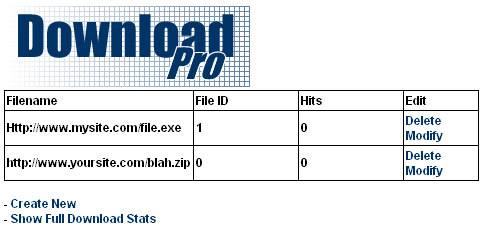
| |
Using download pro also allows you to display and monitor the downloads of your files. There are 2 modes - The first displays a count figure in the location of your choice, such as as '245 Downloads So Far!' notice in your download area, which dynamically updates everytime someone downloads the file. The second mode is included in the admin control panel, and shows the visitors IP address, the visitors chosen file, and the date and time which they requested the chosen file. All files are assigned an id number when added in the control panel, which is used for tracking, hit displays, and for downloading. Installation: The Files: Main Script Files: Download.php - The basic engine that processes download requests, and counter display requests. db.php - Contains all configuration, from user/pass, to db details. downloadpro.php - The admin backend to add, delete and modify fields, and to view stats. modify.php - This is the engine that parses all new file, edit file, and delete file requests from the admin backend. displaystat.php - This file parses and formats full download stats into managable pages. install.php - The database installation script. Run to install, then delete. restrict.php - This file regulates access to the admin pages. Other Files: style.css - The style sheet - defines how outputted elements look, for example link colour. linkdemo.php - Shows how to set up links and count displays. May be deleted, included for demo purposes. Installation and Configuration: Installation is simple. First, open db.php in a text editor such as 'notepad', and ensure all fields are correctly configured as below: $dbhost = "localhost"; - The hostname of your database, usually is just localhost. $dbuser = "you"; - The username for your database. $dbpass = "anything"; - The password to access your database. $increment = "50"; - Defines how many items are shown on each statistics page. $scriptuser = "admin"; - The username allowed to access the admin CP. $scriptpass = "pass"; - The password required to access the admin CP. $db="yourdb" - yourdb must be replaced with your database name. Once you have checked this, save db.php, and upload all the files that came with your download into a directory of your choice (/downloadpro is a good idea). Then run install.php in a web browser (For example Http://www.yoursite.tld/downloadpro/install.php). This will create the necessary fields inside of your database. Once install.php has been successfully run, you must delete it for security reasons. The script is now ready for use. Accessing the admin control panel: The admin control panel is the file called downloadpro.php, access it for example using http://www.yoursite.tld/dlpdirector/downloadpro.php. You will then need to login with the admin username and password which you specified in db.php when you configured it. | |
| Views: 5255 | Downloads: 1 | Rating: 0.0/0 | |
|
Popular Clone Site |
Statistics Total online: 1 |
Frendly Site |
Advertising |
Theme Design by The Theme Foundry | Hosted by uCoz | Programming by Karwanpro
Copyright Clone Site © 2010 - 2026
