| Main » Files » Site Script » Site Services |
PHP Click Counter 1.2
Download Live Demo 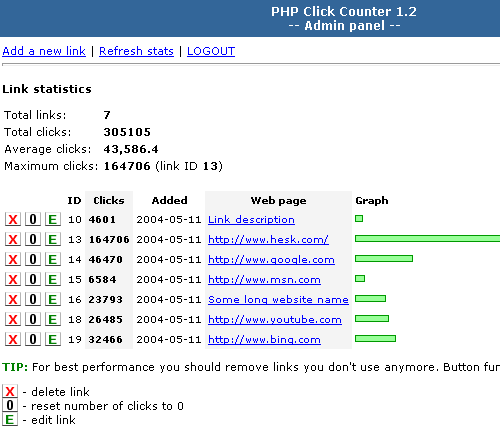
| |
>> Quick installation Open file settings.php in your favorite PLAIN TEXT editor (like Notepad or Wordpad on Windows systems, DO NOT use MS Word or similar editor) and set these variables: $settings['system'] - set to 1 if your website is on a server under Linux (most servers are), set to 2 if it is under Windows (your SERVER, not your computer!). If you are not sure which operating system your server runs under try with $settings['system'] set to 1 first or consult your web hosting company. If you are under some other OS (not Linux nor Win) you can try setting it from 1 to 3 and see if it works $settings['apass'] - this will be your password for the admin panel. Change it from the default password admin. Use only letters a-Z, A-Z and numbers 0-9 $settings['click_url'] - set this variable to the URL of the click.php file as it will be installed on your server, for example: http://www.yourdomain.com/ccount/click.php Save and close the settings.php file. There are some more options in the settings.php file, set them if you are an advanced user only. Go to your FTP client and FTP to the public directory on your server (where the rest of your website is; usually "public_html", "www" or "site") and create a folder where you will install Ccount. Example: /public_html/ccount Corresponding URL: http://www.yourdomain.com/ccount Upload all Ccount files to this folder. Images (line.gif,reset.gif,delete.gif) must be transferred in BINARY mode, other files in ASCII mode (refer to your FTP client instructions for details on how to set transfer mode properly). Make sure that the PHP scripts have permission to write to files clicks.txt and ids.txt - on UNIX (Linux) servers you must CHMOD (set permissions for) these two files to 666 (rw-rw-rw). If you have done all this your script should work now. In your browser open folder where you have installed Ccount, for example: http://www.yourdomain.com/ccount Type in the password you set in settings.php, click Enter admin panel and voila, you are in the admin panel! Things should be easy from now on. Use the form Add a link to add links you wish to count clicks on and follow instructions. Upgrading from CCount version 1.0 If you are upgrading from CCount version 1.0 note that the two databases ARE COMPATIBLE. This means you can keep all your old links! To upgrade from 1.0 to this version upload all files from this zip file over the old CCount files except clicks.txt and ids.txt! You should use your ODL clicks.txt and ids.txt files if you want to keep your existing links. Good luck with the script! | |
| Views: 12147 | Downloads: 371 | Rating: 0.0/0 | |
|
Popular Clone Site |
Statistics Total online: 1 |
Frendly Site |
Advertising |
Theme Design by The Theme Foundry | Hosted by uCoz | Programming by Karwanpro
Copyright Clone Site © 2010 - 2026
