| Main » Files » Site Script » Site Services |
php Comment v0.300
Download 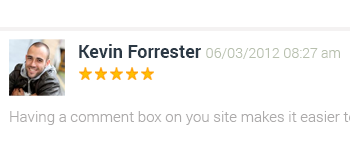
| |
Requirements: - PHP must be enabled - ODBC connections must be supported - Server Side Includes (SSI) must be enabled Please read the following steps to begin installation of this script. SECURING YOUR DATABASE WITH PASSWORD PROTECTION: 1) Open Microsoft Access and click File >> Open and find the provided database 'comment.mdb' and open it exclusively. 2) Go to Tools >> Security >> Set Database Password and define your password. This will be the password you need to provide in the comment.php script we will be modifying. 3) After choosing clicking OK then exit out of the database, we are done securing the database, =) NOTE: The above steps is to protect your database from being viewed by visitors who would be able to view IP Addresses of people who leave a comment. | |
| Views: 3095 | Downloads: 201 | Rating: 0.0/0 | |
|
Popular Clone Site |
Statistics Total online: 1 |
Frendly Site |
Advertising |
Theme Design by The Theme Foundry | Hosted by uCoz | Programming by Karwanpro
Copyright Clone Site © 2010 - 2026
