| Main » Files » Site Script » Social Preferences |
Dating Platinum 2011 Site Script
Download Live Demo 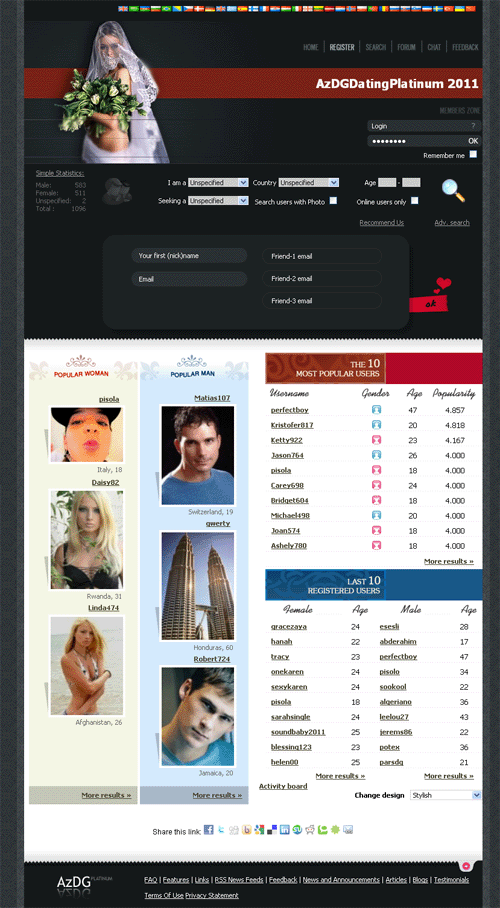
| |
Features: AzDGDatingPlatinum have the following features: Note: Bold - features or subfeatures that not available in the Medium script
Introduction This script has been created as Lite version of AzDGDatingPlatinum. It`s FREE and under GPL. You can`t remove our copyrights from bottom of any script page. Please read gpl.txt and remove this software if you are don`t agree with this file. Script can be used in any site (Commercial or Non-commercial). But we don`t recommend use this script for very big projects (with user number more than 65.000). You must buy our Platinum version for easy upgrade and using for biggest projects. In this script released many functions not available in other payed scripts (User can upload 3 photo, very many profile fields and more). But we don`t include more functions available in Platinum version (Messaging system between users, Powerfull admin area with maillist, FAQ system, BedRoom for users, Photo of the day and any custom feature may be added by our client (as PayPal integration, and more)). Requirements This script require only not very old PHP and MySQL versions. Php version must be 4.1.0 or newer. MySQL must be 3.23.15 or newer. Script platform (Windows, Linux, Mac) may be independent. For detect your PHP and MySQL versions we recommend you ask this from your hosting. We don`t recommend you using hostings with older versions, because many bugs available in older versions of PHP and MySQL. You can write and install simple script for detect your PHP version and some server parameters as internal path. test.php: <?php phpinfo(); ?> upload this script to server and view from browser as http://www.your_site.com/test.php. Installation Install process easy of you did it step-by-step: Step 1. Edit include/config.inc.php file to match your web sites values. Step 2. Upload all files to server to any directory. Step 3. CHMOD directory members/uploads to 777 (For user photos) Step 4. Run install.php to setup the MySQL tables. (Simple view it from web as http://www.your_site.com/some_path/install.php) Thats all Your Admin page - http://your_installed_path/admin.php Main page - http://your_installed_path/index.php But for more secure work you must work with next steps too: Step 5. Delete install.php for secure reasons. (Also you can delete another unnecessary files: upgrade200-201.php, readme.txt, readme.html, gpl.txt, ChangeLog.txt) Step 6. Now you can configure script for own needs by change include/options.inc.php file. Simple instructions for each detail are available in same file. If you have troubles with install, please visit our forum http://www.azdg.com/forum/ Configuration Configuration may be easy changed in two files in include directory: config.inc.php and options.inc.php In config.inc.php you can change following constants: C_URL - Web path to AzDGDatingLite directory (without (slash) / at end) C_PATH - Internal server path to AzDGDatingLite directory (without (slash) / at end) - may be asked from your hosting or may be extracted from test.php file. Also this path try detect on script install. C_SNAME - Your site Name. It can be shown on TITLE tag and several language phrases. C_ADMINL and C_ADMINP - Admin login and password for access in admin area. C_ADMINM - Admin email for feedback and some another needs. Please enter real email. C_ADMINLANG - Language for administration area. Simple write desirable language directory (example: en, de, ru or another). C_HOST,C_USER,C_BASE,C_PASS - MySQL data for access. Ask it from your hosting if you don`t know it. Also you can change table names, but it not require. Another very many parameters you can set in options.inc.php file. | |
| Views: 22298 | Downloads: 1157 | Rating: 0.0/0 | |
|
Popular Clone Site |
Statistics Total online: 1 |
Frendly Site |
Advertising |
Theme Design by The Theme Foundry | Hosted by uCoz | Programming by Karwanpro
Copyright Clone Site © 2010 - 2026
