| Main » Files » Site Script » Social Preferences |
Online-bookmarks 0.6.1
Download Live Demo 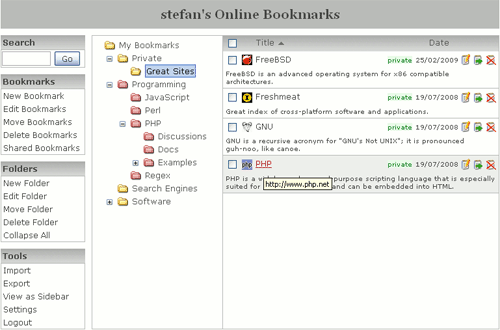
| |
Features:
New Installation:
Upgrade an existing Installation: If you have an already existing installation of Online-Bookmarks and you would like to upgrade, the install script will care about the needed steps. If you are wise, you will backup the working installation before using the new one:
Install favicon support: Since version 0.6.4 there comes a nice feature with Online-Bookmarks that allows you to display the favicon of a webpage if one exists. To make this work do the following steps:
| |
| Views: 1897 | Downloads: 146 | Rating: 0.0/0 | |
|
Popular Clone Site |
Statistics Total online: 1 |
Frendly Site |
Advertising |
Theme Design by The Theme Foundry | Hosted by uCoz | Programming by Karwanpro
Copyright Clone Site © 2010 - 2026
