| Main » Files » Site Script » Social Preferences |
Download Live Demo 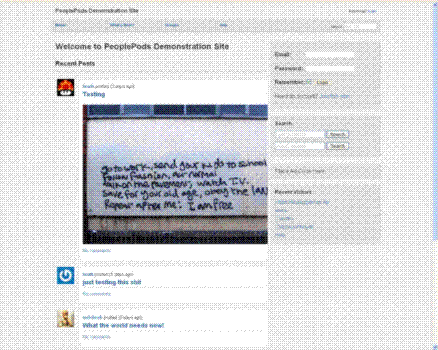
| |
To properly install and configure PeoplePods: 1) Create a MySQL database for PeoplePods to use. Note the server name, database name, username and password. 2) Choose your upload destination carefully. Place the PeoplePods tarball inside the folder where you use PeoplePods. To run PeoplePods at the root of your site: To run PeoplePods in a sub-folder: 3) Upload and uncompress your PeoplePods tarball into your web folder. > tar -zxvf peoplepods-0.81.tar.gz 4) Before running the install, you will need to set the permissions on several folders: > chmod -R 777 peoplepods/files 5) Visit your PeoplePods folder in a web browser. The installer will load automagically! > load http://myurl.com/peoplepods/ 6) After successful install, visit the PeoplePods admin tool at the same url > load http://myurl.com/peoplepods/ 7) Turn on built in functionality by visited the Options -> Plugin Pods menu. 8) You MUST turn on core_authentication_login, or else you will not be able to log in to your own site! *** IMPORTANT *** 9) Visit your new PeoplePods powered site! > load http://myurl.com | |
| Views: 13161 | Downloads: 12212 | Rating: 3.5/2 | |
|
Popular Clone Site |
Statistics Total online: 2 |
Frendly Site |
Advertising |
Theme Design by The Theme Foundry | Hosted by uCoz | Programming by Karwanpro
Copyright Clone Site © 2010 - 2026
